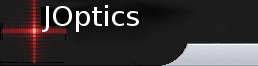
| Català | Castellano | English |
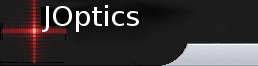 |
||||||
|
||||||
| JOptics Course | ||||||
|
||||||||||||||||||||||||||
|
Fabry-Perot Interferometer This applet permits to study the factors that take part in an experiment with a Fabry-Perot interferometer. It can be used to visualize the result of the multiple-wave interferences produced in such an interferometer for an extended source. The experiment is performed for two very similar wavelengths so that the resolving power of the instrument can be studied in different conditions. Furthermore, the influence of the reflection coefficient of the inner faces of the interferometer on the visibility of the interference rings and on the resolving power. The window "Transmission and Reflection" contains a diagram of the virtual experiment. It consists of an extended source (on the left, in a color related to the selected wavelength), a collimating lens (L1), the Fabry-Perot etalon (in cyan and yellow, where cyan represents the substrate and yellow the high-reflecting coating on the inner faces of the etalon), a second lens to project the interferences (L2) and a screen (in white, on the right). The source sends light with two very similar wavelengths, which will be designated as the main wavelength (λ) and secondary wavelength (λ+Δλ). The diagram shows the rays corresponding to a point of the source, although it should not be forgotten that all the points of the source emit. The lenses L1 and L2 establish a point-to-point correspondence between the source and the screen. This can be seen by considering the same optical system as in the diagram but without the Fabry-Perot etalon. With lens L1 all the rays coming from a same point of the source propagate in parallel within the space between L1 and L2 and with an angle ε=ρ/f'1, where ρ is the distance from the point of the source to the optical system axis and f'1 is the focal length L1. This angle is the same inside the Fabry-Perot etalon, because it is an air etalon. The light undergoes multiple reflections within the Fabry-Perot etalon, for each beam with a given angle ε with the optical axis, the optical path difference of two transmitted rays generated at two consecutive internal reflections is:
Where d is the thickness of the etalon and λ is the wavelength of the light. After this, the lens L2 concentrates these rays onto the same point on the screen, where the corresponding waves interfere. The intensity for a given point will be maximum when Δφ=2mπ, and minimum when Δφ=(2m+1) with m=0,±1,±2,... Window "Transmission and Reflection" This window allows to modify the thickness of the etalon (d), the reflection coefficient of the inner sides of the interferometer (r), the main wavelength of the source used in the experiment (λ) and the difference between the secondary and main wavelengths (Δλ). The changes can be done by means of the sliders or by entering the desired value in the edit boxes to the right of the sliders. Window "Intensity" This window shows a diagram of the intensity (for the selected wavelengths) as a function of the distance to the optical axis on the screen. This intensity can be expressed as:
The button "Focal Lengths and Sizes" opens a window that allows changing the sizes of the source and the screen and the focal distances of the lenses L1 and L2. The combination of these four values defines the maximum angles of the light rays within the faces of the Fabry-Perot etalon as well as the maximum radius at which interferences can be observed on the screen. The button "Image" switches between the graphical representation of the intensity as a function of the radius and the image of the interferences as they can be seen on the screen. Window "Phase Difference" This windows shows a diagram of the interferometer etalon together with the path of a given ray with angle θ within its faces and the multiple reflections undergone by the ray. It allows to visualize the phase difference (in units of π) between two consecutive transmitted rays, for the main and secondary wavelengths. This window can be used to change the thickness of the etalon, the angle of incidence of the rays and the main and secondary wavelengths. Window "T Maxima and Minima" This window shows a list of the maxima and minima that can be seen on the screen for the main and secondary wavelengths. The maxima and minima can be listed as a function of the angles of the rays within the etalon or as a function of the radius of the rings as seen on the screen. |
||||||||||||||||||||||||||
|
||||||||||||||||||||||||||