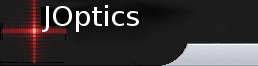
| Català | Castellano | English |
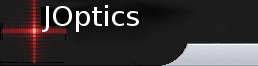 |
||||||
|
||||||
| JOptics Course | ||||||
|
||||||||||||||||||||||||||
|
Computer technical requirements
Most of the applications can be run on computers with lower specifications. Nevertheless, some of them might work very slowly. Installation of JavaTM virtual machine and JavaTM Web Start The simulations in the 'Virtual Experimentation' section were programmed using JavaTM language. These programs cannot be run directly on the computer. It is necessary to first install a special program called JavaTM Runtime Environment (JRE) (also known as the virtual machine) that makes it possible to interpret the applications written in JavaTM. On this page we give the instructions on how to install this program and use the applications of the Java Optics Course (JOC). An additional program called JavaTM Web Start (JWS) is used to make the installation and execution of the JOC applications easier. This program makes it possible to launch the applications on the Internet and to install them on the local computer. Normally, the user launches the application for the first time from a Web page, while JWS simultaneously installs the application, so that it is always ready to be launched anytime you want with no network connection. If the user wishes, JavaTM Web Start can put an entry in the 'Start' menu of the Windows Operating System and/or an icon on the desktop. The two required programs, JavaTM Runtime Environment and JavaTM Web Start, can be installed on your computer at the same time. This link goes to the Java Sun Web page from which you can download the installation package. On this page you will find more information about the installation of JavaTM Runtime Environment and JavaTM Web Start, as well as additional information of these programs. The latest versions of JavaTM Runtime Environment (from J2SE 1.4) include the JavaTM Web Start application in the package, which is automatically installed when the virtual machine is installed. On the other hand, the latest versions of some browsers such as Mozilla/Netscape or Opera also offer the possibility of downloading and installation with the latest version of JavaTM Runtime Environment included. There are versions of the JavaTM Runtime Environment, with the JavaTM Web Start included, for other operating systems such as Solaris or MAC OS X. Although JOC has not been tested with these systems, the simulations may run correctly. It is possible to use the JavaTM Web Start program to directly access the JOC applications. To do this you have to add the address "http://www.ub.es/javaoptics/applets/index_app.html" to your Preferences as a URL for remote applications. Notes about Internet security Some applications (Ray tracing, Fourier Optics) require full access to the user's hard disk, to read and write data files. In such cases, JavaTM Web Start warns the user about the requirements of these programs and, when downloading, shows the following message: 'This applet is requesting unrestricted access to your local machine and network' ... 'It is highly recommended not to install and run this code'
If the 'Details' button is selected, JavaTM Web Start shows information about the authors of the program. If the user is not confident about that information, he can select 'Exit' and the program will not be installed. On the other hand, if 'Start' is selected, the program will be executed with unrestricted access to the local machine and the warning message about security will not appear again.
|
||||||||||||||||||||||||||
|
||||||||||||||||||||||||||